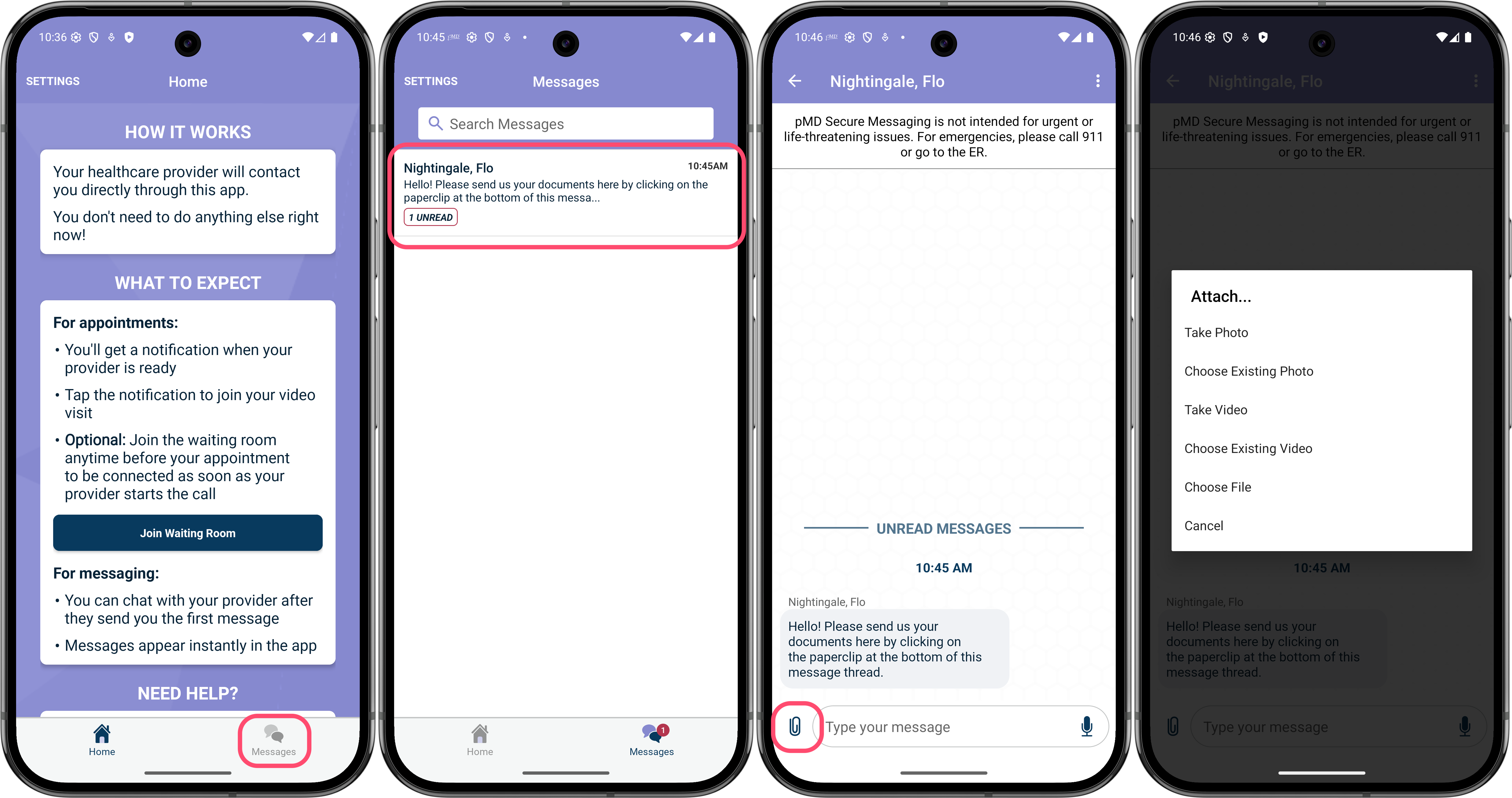How to message my provider?
- Home Screen — After setup, you'll see the home screen where you can join the waiting room if you're expecting a video call from your provider
- Messages Tab — If your provider has opened a chat with you, you'll see a "Messages" tab at the bottom of the screen
- Tap the Messages tab to view your conversations
- Select the conversation you want to open by tapping on it
- Send a message — At the bottom of the screen, you'll see a text box where you can type messages to your provider. Tap the paperclip icon to take photos or attach files to your messages