Anyone with Supervisor access to pMD can create and close user accounts by following the instructions below:
Creating a New User Account
- After logging into your Supervisor account at www.pmd.com, go to the "Admin" tab
- Click on "Users" in the sub-header
- Click on "Create New User"
- Select the role of the new user under the dropdown menu (user access is described next to each selected Role)
- Fill in the new user's details. The username will populate automatically. (In the case that it is already taken, add a unique identifier such as "jsmith2")
- Click "Save"
- Instructions and account details will be sent to the new user (and you will be cc'd) on how to log into pMD
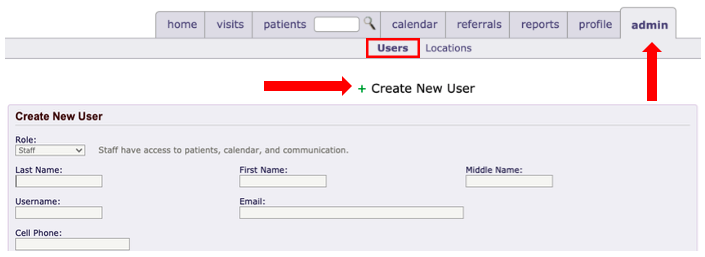
Closing a User Account
- After logging into your Supervisor account at www.pmd.com, go to the "Admin" tab
- Click on "Users" in the sub-header

- Click on the name of the user
- Click on the red "x" to close the account
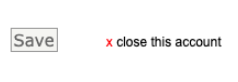
Last modified: April 2, 2021
